DATA SHEET
with Provenir Foundation Adapters

The Provenir Risk Decisioning Platform can substantially reduce the time, resources and costs for implementing sophisticated risk decisioning applications. A core strength of the platform is its pre-built and standards-based integration adapters. These “Foundation Adapters” enable IT organizations to communicate and integrate quickly with other internal and external systems as well as multiple structured and unstructured data sources.
Provenir has designed the adapters for ease of use. IT organizations can create integrations in the visual environment provided by the Provenir Platform without any coding or dependency on Provenir. There is no need to start from scratch each time you want to integrate with another data source — connections can be made rapidly using the pre-built integration components. Each adapter provides:
- Connectivity, security, transaction support and data conversion/parsing
- Two way communication
- A visual or graphical data mapper guides the user through the task of establishing the integration and mapping the required input/output data.
- Visual testing to check the accuracy of the integration. You can test any integration independently, or place it in a business logic process for a more comprehensive test. Provenir provides instant feedback along with a detailed breakdown of the results to show you exactly what happened during the test.
Adapters for Structured Data Sources
Provenir adapters contain the protocol-specific connection specifications for a wide variety of structured data sources1 including:
- Web Service – Used for XML, HTTP(S), SOAP or Container-less connections
- JDBC – Used for IBM DB2, JDBC-compliant DB, MSSQL, MySQL, Oracle connections
- JMS/Message Queue – Used for WebSphere MQ, MSMQ, Apache Active MQ, Rabbit MQ etc.
- File – Includes (but is not limited to) Delimited, Fixed Length, Binary, PDF, XML, Word and Excel
- E-mail – Used to send e-mails, faxes and SMS-based messages
- TCP/IP – Used to connect to legacy systems, such as older credit bureau protocols
- SMS – Used to send/receive messages across all channels including mobile phones
- Web-tracking – Used for run-time customer interaction tracking on the web
Unstructured Data Adapters
Social media now offers a potentially powerful new source of valuable data. However, integrating with social media has proven time-consuming and costly. It is not easy to gain access to the data, connect and pull data from social media sources, or make use of the data because it is not stored in a structured format.
Provenir solves this problem with ready-to-use adapters that function as gateways to key social media sites including Twitter and Facebook. Leveraging the connectivity exposed by these sites, Provenir’s social media adapters offer a standardized approach to accessing unstructured data, including a visual configuration interface to create the connection and define what to listen for on a site.
- The Facebook adapter enables clients to listen for posts on Facebook pages and, when available, use information about the person who posted the message to determine a course of action in response to a post.
- The Twitter adapter allows clients to:
- Send tweets
- Listen for tweets, or specific words in a tweet
- Reply to a tweet
- Re-tweet
- Find followers
- Determine if specific person is a follower
- Determine if two accounts are following each other
- Send a private direct message to a follower
- Receive timeline and information for a specific user
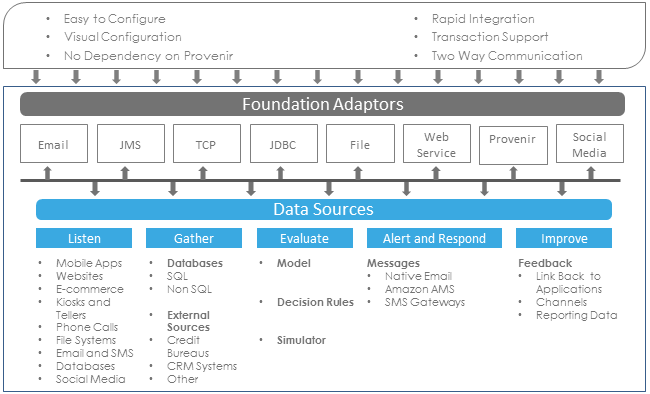
Provenir Foundation Adapters eliminate the need for extensive coding or one-off integrations to multiple structured and unstructured data sources.
Creating Data Integrations
Creating an integration between Provenir and structured or unstructured data sources is as simple as selecting it from the Add list on the Adapters tab.
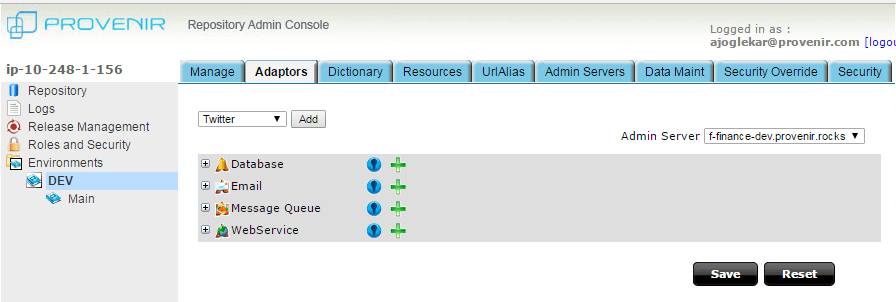
Once added, each adapter can be configured to describe the input and output integration between Provenir and the data source.
Configuring a Structured Data Integration
Provenir guides you through each step in the process of configuring an integration, such as this example of using Provenir’s Web Service Adapter to connect to Experian NetConnect, which pulls Experian business and consumer reports over HTTPS.
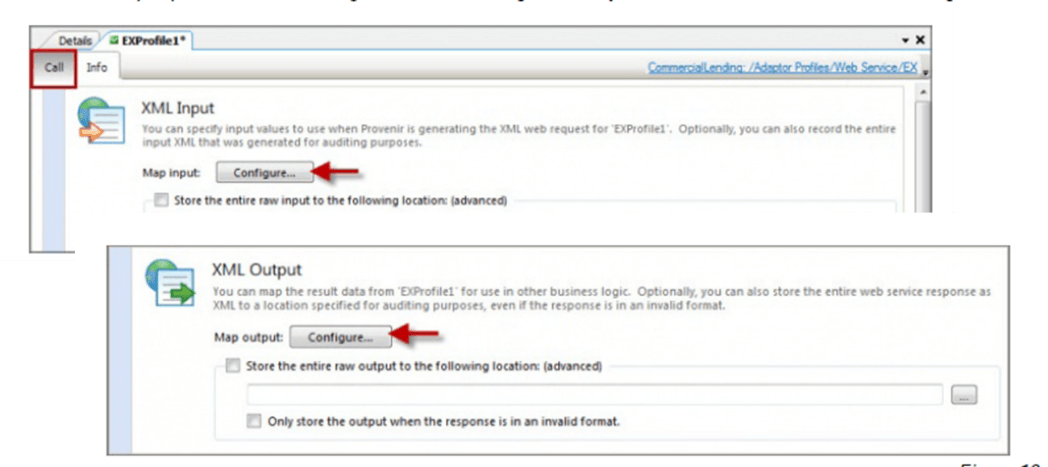
Easy-to-follow wizards are used to configure both the input and output data values.
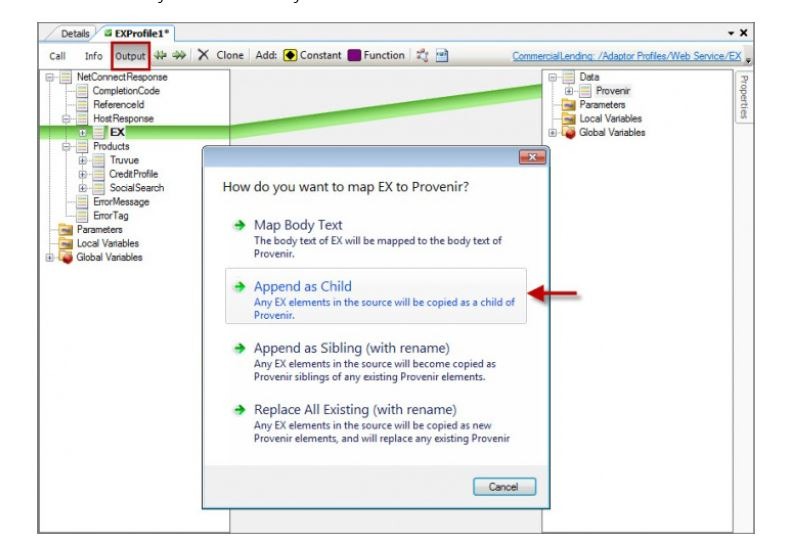
You map the Experian element to Provenir, defining how to store the Experian response data in your schema.
Provenir also allows you to use individual fields from the Experian response data in your business logic. When you choose this option, Provenir automatically adds the full xml to your data schema.
Provenir combines the schema and mapping logic that you have defined with the adapter to automatically create the integration.
Configuring an Unstructured Data Integration
Provenir approaches integration with an unstructured data source in the same way as for a structured source. Configuration starts with establishing the physical connection between Provenir and the source, such as Twitter.
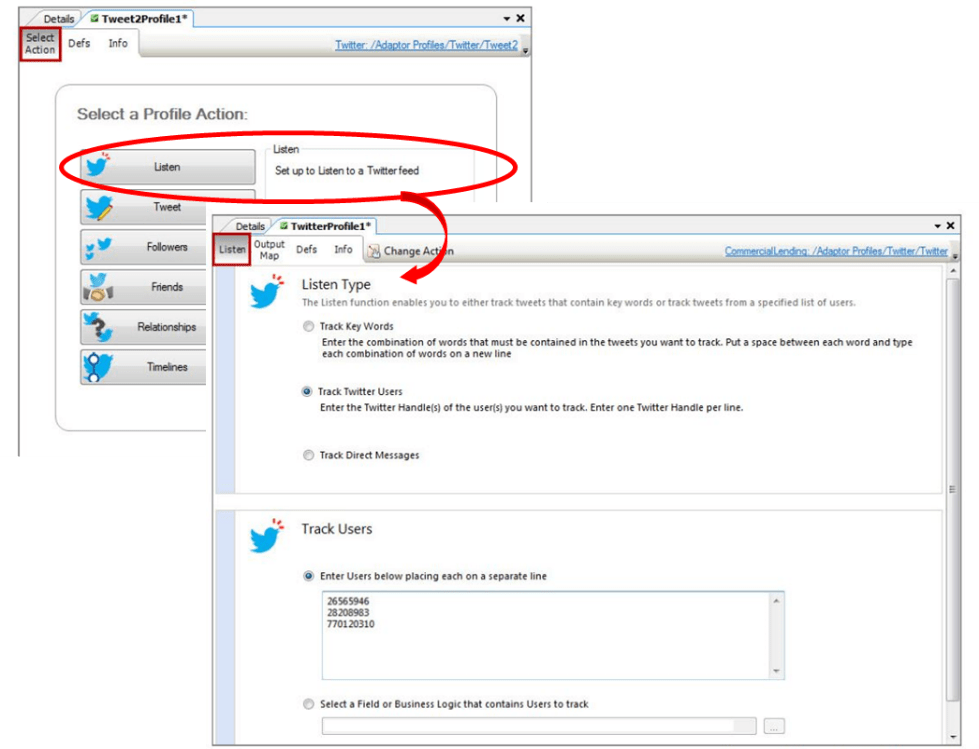
Provenir then guides you through the process of setting up each aspect of the Twitter profile, such as the Listen function where you can track for specific words in tweets or specific users.
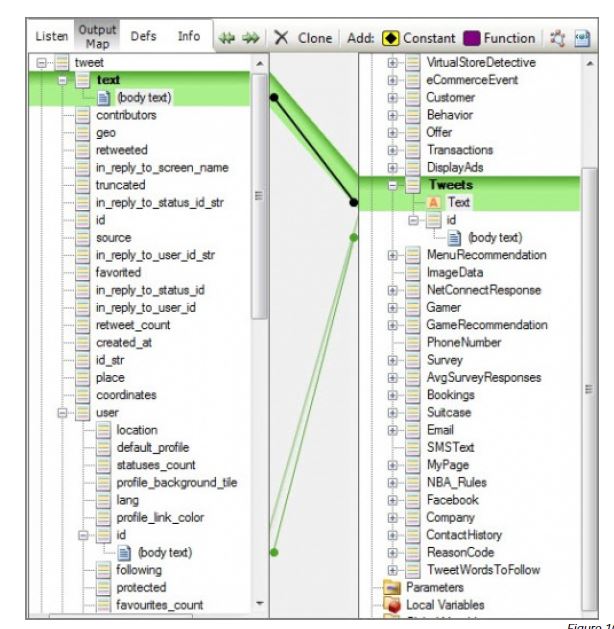
You map the fields to be used in the desired business process that are available in received tweets, such as text fields which contain a tweet’s text, user/id that contains a number ID of the person who sent the tweet and user/screen_name which is the Twitter user name of the individual who sent the tweet.
The Ultimate Guide to Faster Merchant Onboarding
RESOURCE LIBRARY
AI In Banking for Sm...

News: Embracing the ...

News: Target Group p...

News: Winner Tech of...

News: Thriving Throu...

Podcast: The Fintech...

Blog: The Importance...
